The Impact of Web Design on User Experience and Conversions
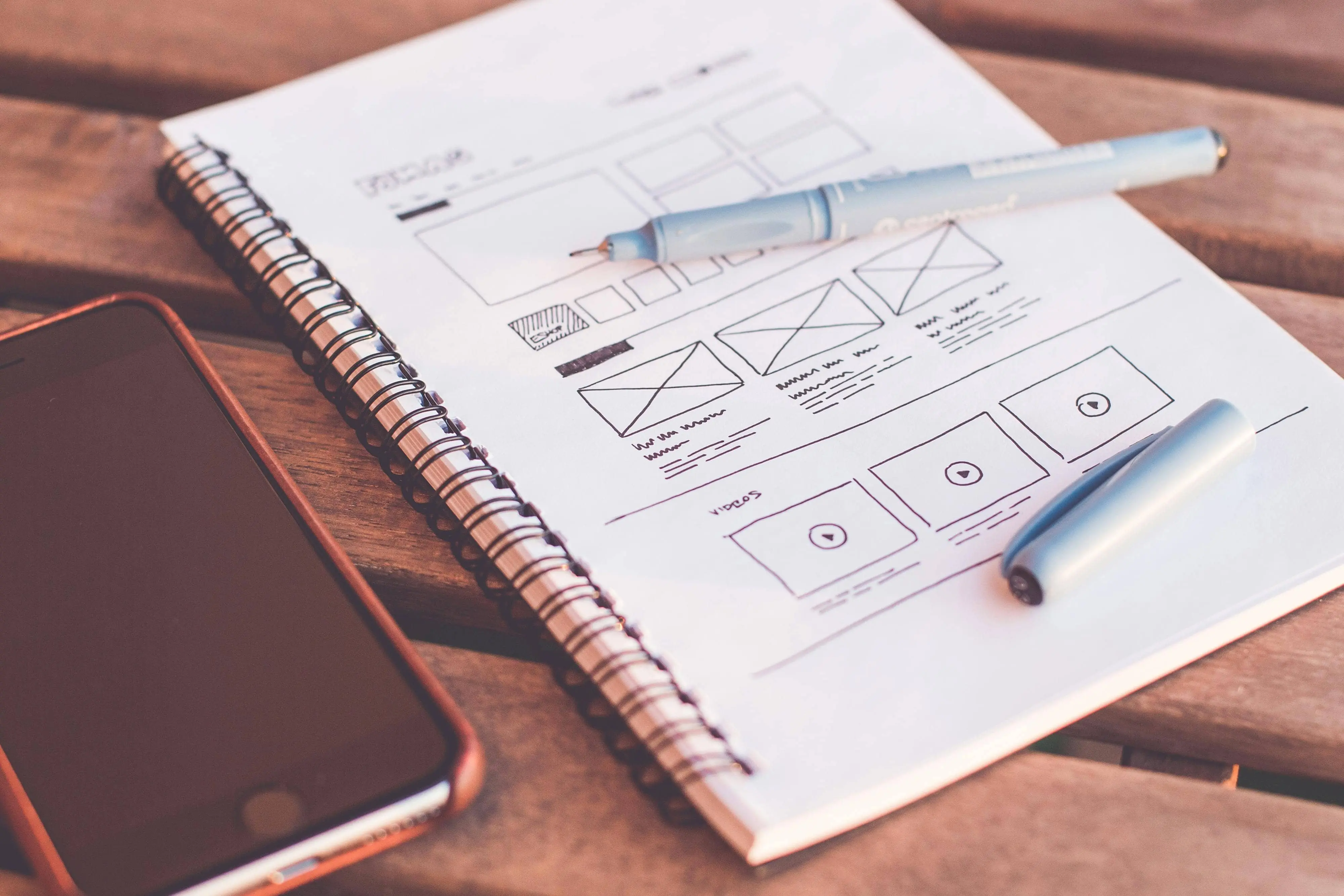
Web design influences everything from brand perception to user engagement. A well-crafted layout can reduce bounce rates and boost conversions, while poorly structured sites drive visitors away. In this article, we examine how layout, aesthetics, and overall user experience tie into conversion success. In an increasingly digital marketplace, companies compete for milliseconds of user attention. Even subtle changes—like tweaking your color palette or improving load speed—can significantly alter how customers perceive and interact with your brand.
1.1 Visual Appeal and Trust
Users form opinions within seconds of arriving. Colors, fonts, and layout cues establish trust (or distrust). Cohesive branding signals professionalism. Clashing design elements or slow-loading banners can raise doubts about product or service quality. Additionally, a visually disjointed design may cause visitors to assume your business is outdated or unprofessional. On the flip side, a clean, modern look helps reinforce credibility right away.
1.2 Reducing Bounce Rates
High bounce rates often result from immediate disappointment or confusion. Placing essential info above the fold and simplifying navigation helps visitors find what they need quickly. Quick, well-structured pages reduce friction and encourage further exploration. In practical terms, consider a prominent headline summarizing your value proposition. Use bullet points or short paragraphs to convey key details so users don’t have to dig.
2.1 Logical Site Hierarchy
Menus should use concise labels that map to your site's structure. For large sites, mega menus or well-organized categories make deeper content accessible. Use breadcrumbs to show users where they are in the hierarchy. Clarity is king—avoid jargon in menu items, and keep your top-level navigation consistent across all pages.
2.2 CTAs and Conversion Flow
Thoughtfully placed call-to-action (CTA) buttons—like “Buy Now” or “Get Started”— guide users to conversion points. Maintain consistent styling for CTAs, ensuring visitors recognize clickable elements. Each page should have a primary action goal, aligned with your conversion funnel. For example, a blog post might encourage a newsletter signup, whereas a product page points users toward adding items to their cart.
3.1 Responsive Layouts
Media queries allow elements to shift or resize for smaller screens. Large touch targets (at least 44x44px) prevent accidental taps. Use adaptive image sizes or <picture> elements to avoid overloading mobile users with large files. With Google’s mobile-first indexing, ensuring a seamless mobile experience is no longer optional—it's a ranking factor.
3.2 Performance on Mobile
Mobile users often have slower connections. Minimize scripts, lazy-load below-the-fold content, and optimize fonts. A site that feels seamless on mobile fosters higher retention and trust, directly affecting conversions. Leveraging a Content Delivery Network (CDN) can also reduce latency for mobile visitors in different geographic regions.
4.1 Using Typography to Guide the Eye
Consistent heading levels (H1, H2, H3) define content structure. Contrasting font weights draw attention to key messages or CTAs. White space—also known as negative space—prevents visual clutter and helps highlight crucial elements. Consider using a primary font for headings and a complementary one for body text to improve scan-ability.
4.2 Form Design and User Friction
Forms are often the final step in conversions, such as signups or checkouts. Keep them short and relevant. Label each field clearly, offer inline validation, and avoid unnecessary data collection. Reducing form friction can significantly improve completion rates. Whenever possible, use autofill or social logins to reduce the amount of manual typing required.
5.1 Trust Indicators and Social Proof
Badges, testimonials, and case studies reassure visitors your brand is reliable. Showcasing real customer reviews or industry awards can ease uncertainties. When placed near CTAs, these elements often boost conversions. For example, a simple “As seen on [reputable publication]” can make all the difference in a user’s decision to trust you.
5.2 Data-Driven Iterations
Regularly test different design elements using A/B or multivariate tests. Experiment with button colors, layouts, or headlines to see which variant yields the best click-through or purchase rate. Data-driven refinement ensures design evolves alongside user preferences. Even small tweaks—like changing a button color from gray to orange—can boost conversions if it aligns better with your site’s overall style and stands out.
Web design directly impacts how users perceive, explore, and ultimately convert on your site. By focusing on usability, mobile responsiveness, visual clarity, and trust elements, you’ll elevate user experience and encourage higher conversion rates. Regular testing and iterative improvements keep your design aligned with ever-evolving user expectations, ensuring you remain competitive in a crowded digital space. Going forward, treat web design as an ongoing conversation with your users, rather than a one-time project. Continual feedback, analytics, and experimentation lead to a website that truly resonates with your target audience.